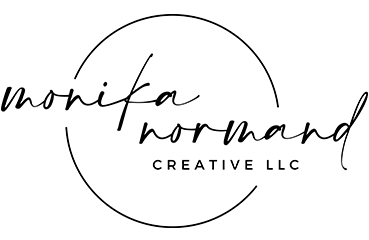Shooting in Direct Sunlight
Shooting in direct sunlight is most photographers’ nightmare. When a client wants to schedule an outdoor photoshoot at noon, I abruptly talk them out of it and suggest better timeframes for better lighting conditions. But, sometimes shooting in bad lighting scenarios is unavoidable. For those times, I drafted a step-by-step workflow to help you correct for poor lighting conditions using Lightroom. I’ve been a photographer for over 7 years, and I can tell you that it feels good to have the confidence to shoot in any scenario and know how to make the appropriate adjustments to produce stunning images.
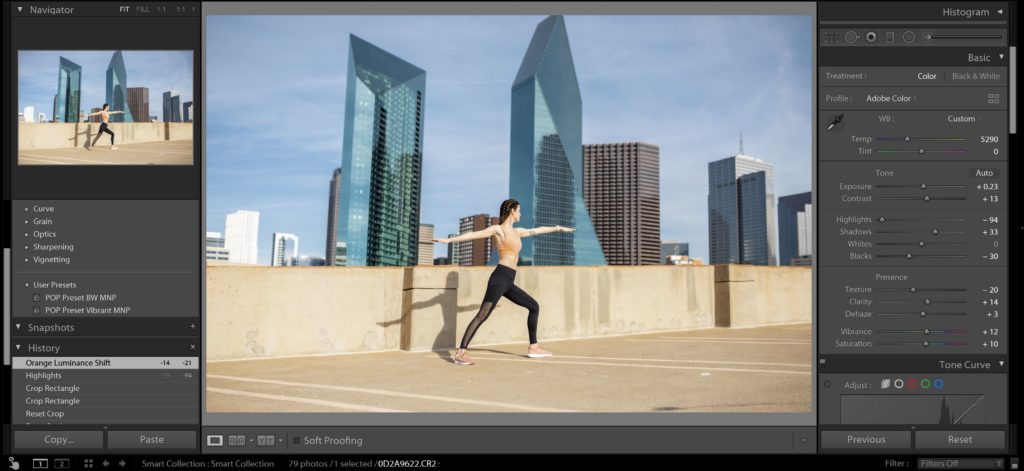
An important note which you’ll hear me often talk about is that I always try to slightly underexpose my images when shooting in direct sunlight. This prevents the sky and highlights in your photos from being so overexposed and blown out that they have no hope of being brought back in post-production. Remember, shadows are easier to bring up in post than highlights are to tone down.
Editing Photos Taken in Direct Sunlight using Lightroom
1. Apply your basic presets. I use my poppresets on all my photos to add contrast and vibrancy to my images and make basic corrections.
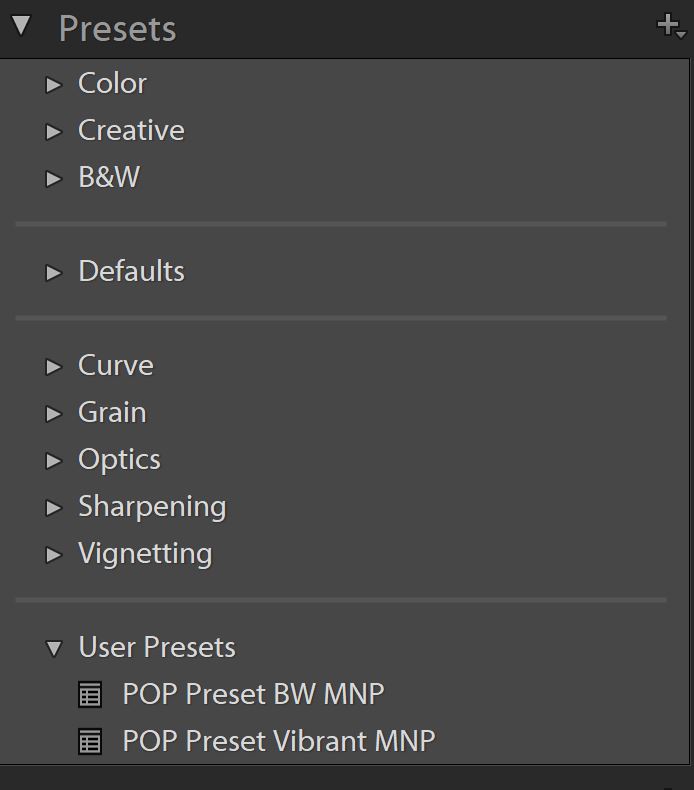
2. Next, you’ll adjust for exposure and white balance. Once those are set, play with the highlight slider to bring back some of your highlights. You’ll most likely want to bring these wayyyy down.
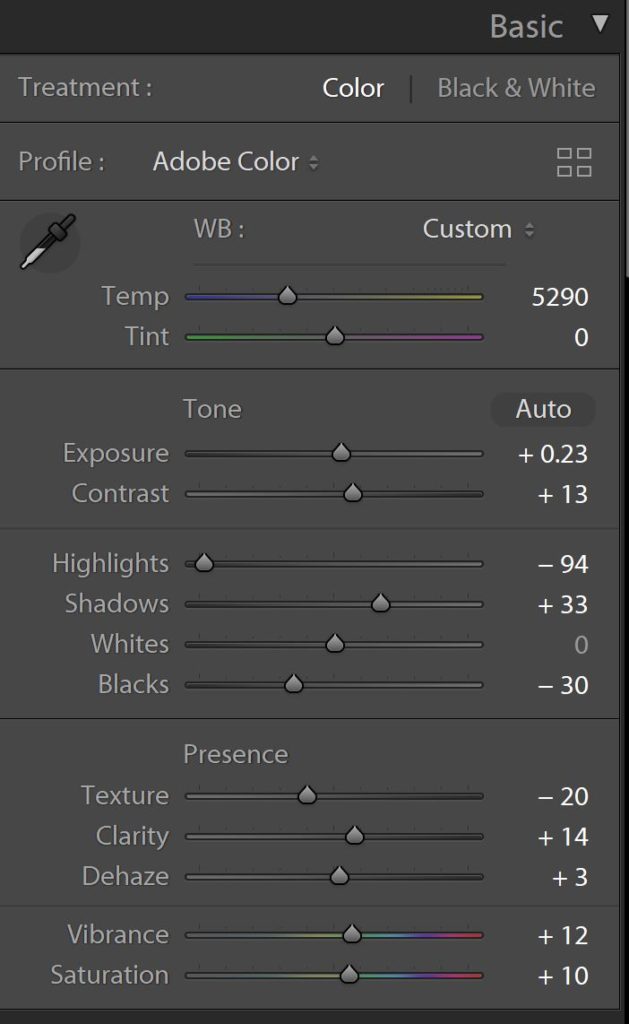
3. When shooting in direct sunlight, you’re bound to have some pretty dark, unflattering shadows caused by the sun. I often need to bring up my shadows to take away any too-harsh contrast.
4. If you’re finding the image is still too harsh in contrast, a trick I like to use is to play with the dehaze slider. By dragging this slider down, you can take away some of the harshness in your image.
5. Finally, I like to go to the HSL panel and play with colors – primarily making adjustments in blue and aqua. By bringing down the luminance of these colors, you can bring back your sky if it’s still looking too over-exposed.
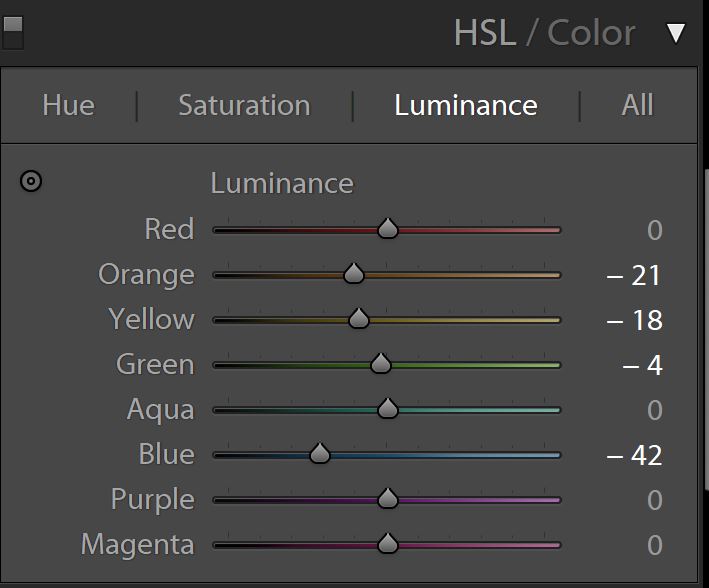
That’s it! Written instructions are great, but I know I learned most of my editing tricks as a photographer from watching other people, so I recorded a little video for you below.
Watch my video below for a walkthrough of how to edit photos in direct sunlight: