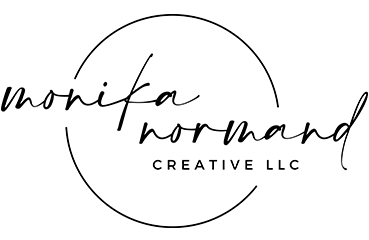How To Use Pinterest and Chat GPT to Build Your Photography Business

Starting a new photography business or seeking ways to boost your existing one often feels like navigating a maze of platforms and tools recommended by well-meaning people. The sheer volume of advice and information can be overwhelming. It can be downright disheartening when you dedicate your precious time and hard work to a platform, only to see minimal, if any, positive results in return. I’ve certainly been there, and it’s not a pleasant place to be. But after some trial and error, I managed to uncover the platforms that genuinely made a significant impact on my business’s growth.
One of these invaluable platforms that I’ve come to love is Pinterest. Before I started my branding photography business in Dallas, I thought Pinterest was just a platform for building inspiration boards. Working as a Dallas branding photographer, I’ve discovered that Pinterest is so much more than that. Unlike many other platforms, Pinterest consistently delivers tangible results, enabling me to consistently drive traffic to my website, increase my site’s credibility with Google, and become the go-to choice for clients seeking branding photography services in Dallas.
Here’s how I’ve used Pinterest to build my photography business:
Pinning Helpful List Blog Posts and Inspiration Galleries
One of the most effective strategies for leveraging Pinterest as a branding photographer is by crafting and pinning helpful list blog posts and inspiration galleries. The topics you can explore within your niche are remarkably diverse. For instance—I regularly create pins featuring color palettes, mood boards, and inspiring imagery. By infusing these pins with well-chosen keywords and deliberate descriptions, I ensure their visibility in Pinterest searches.
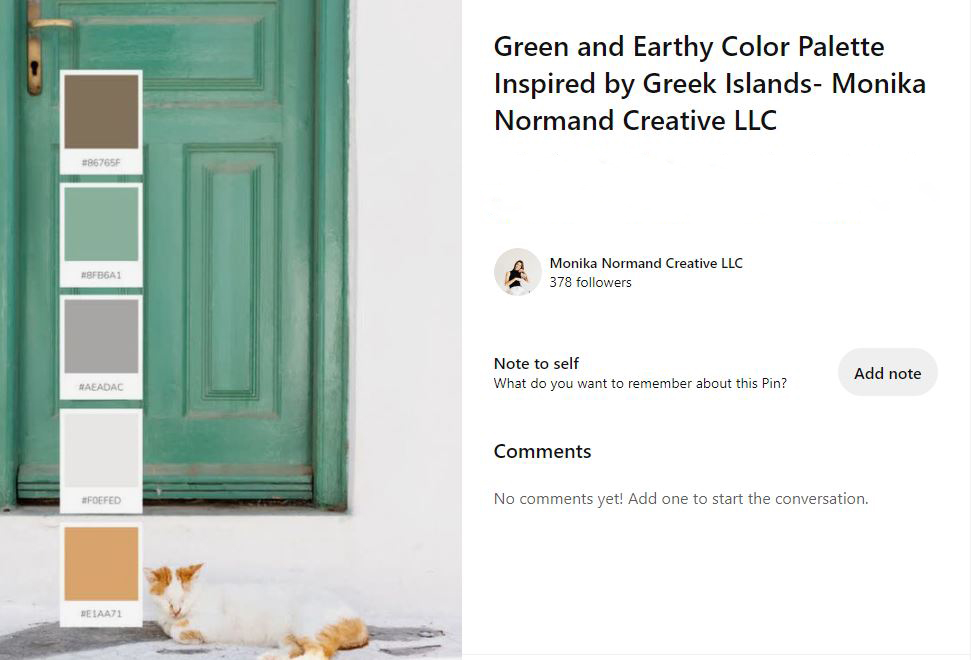
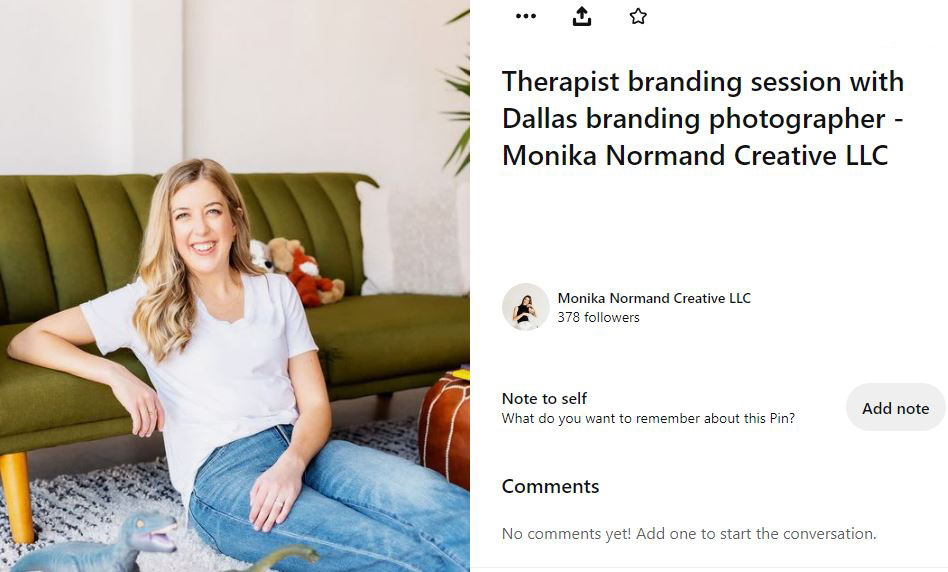
USING CHAT GPT For Pinterest
When it comes to creating pins for your blog posts, it’s crucial to consider your target audience and what kind of content would resonate with them. Making your pins more discoverable is key. You can use platforms like Pinterest Trends to find relevant keywords and incorporate them into your pin descriptions. This strategy ensures that your pins pop up in search results. It’s all about being where your audience is searching. Once you identified the trends, you can then utilize Chat GPT and insert prompts such as “create 10 Pinterest pin titles using the keywords Dallas branding photographer, photoshoot tips, outfit guide” etc. to reduce your time coming up with options!
One of the remarkable things about Pinterest is that you don’t need a massive following to achieve significant reach. Despite having fewer than 400 followers, I consistently reach over 500,000 monthly views on my Pinterest profile. This reach is a testament to the platform’s algorithm, which rewards engaging and valuable content.
As a branding photographer, you can leverage this by regularly pinning high-quality images, blog posts, and infographics that resonate with your target audience. Over time, as your pins get repinned and shared, they will circulate to a broader audience, potentially leading to more traffic to your website and more clients for your photography business.
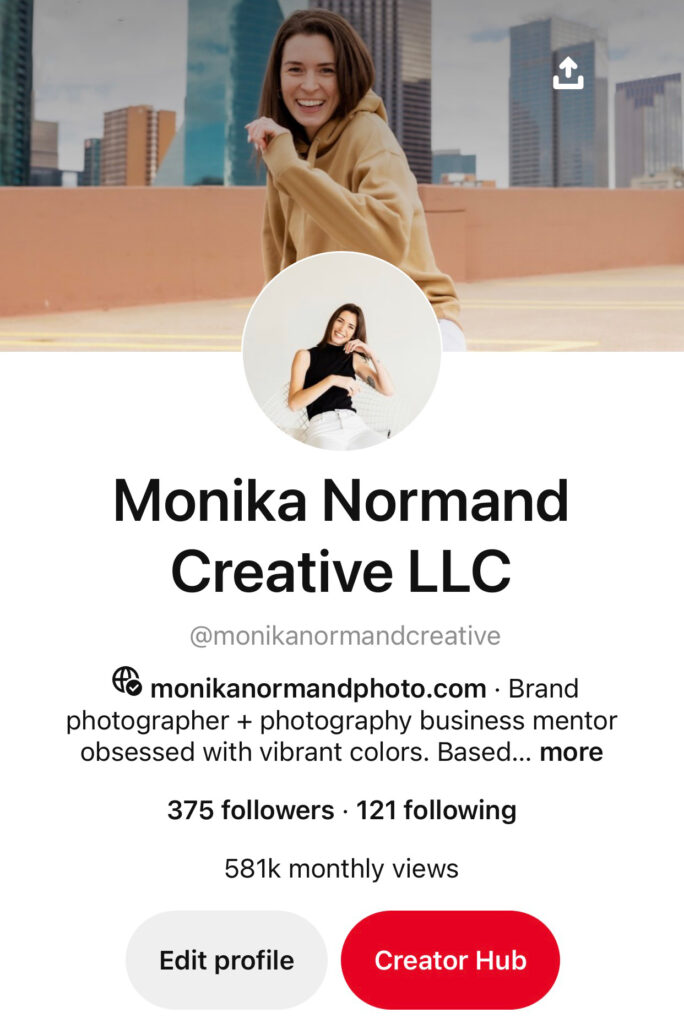
Types Of Content To Create For Pinterest
Repurpose Blog Posts
Chances are you already have a blog where you share photography tips, industry insights, and behind-the-scenes stories. It’s time to put these posts to use and turn them into engaging pins. Create visually appealing graphics that capture the essence of your blog post and link them to the corresponding content on your website. This approach not only drives traffic but also enhances your website’s SEO, as Google rewards sites with external links.
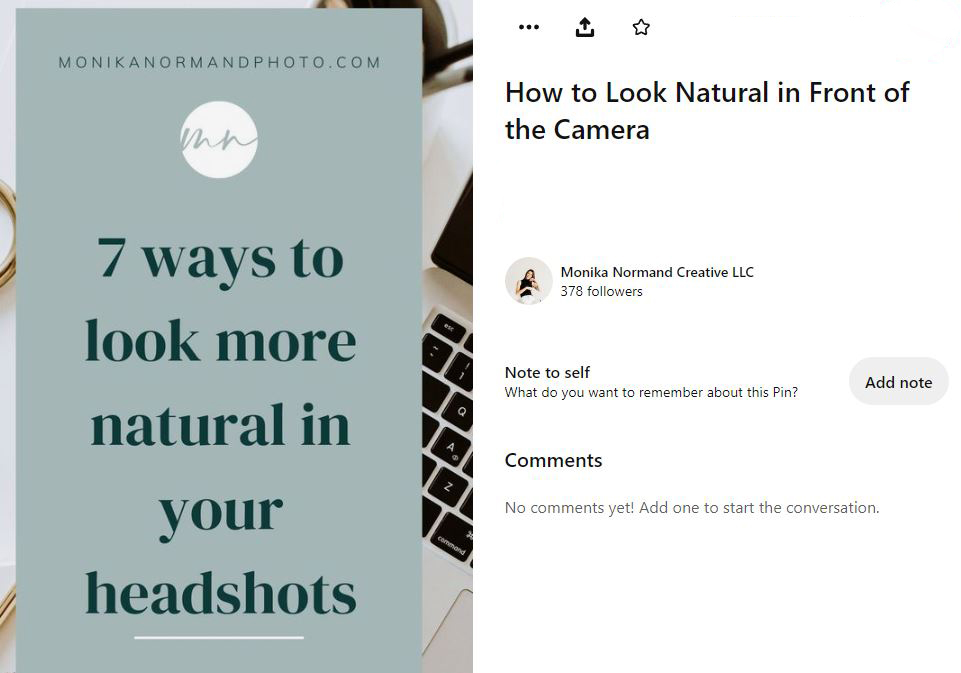
Showcase Portfolio Images
Your portfolio is a goldmine of content waiting to be shared on Pinterest. Create pins featuring your best work, and don’t forget to use descriptive captions to provide context. When potential clients see your photography in their Pinterest feed, they’ll be more likely to visit your website to explore your work and services further.
Promote Instagram Posts
Instagram and Pinterest are a dynamic duo. Cross-promote your Instagram posts on Pinterest by pinning images from your Instagram feed. By doing so, you can funnel Pinterest users to your Instagram profile, where they can follow you for more captivating visual content.
Infographics
Infographics are a fantastic way to grab your audience’s attention and entice them to click on your pins, leading them to your website. As a branding photographer, you can create infographics that showcase your expertise and add value to your target audience. This could include photography tips, style and location guides, or information on how people can use branding photography to scale their business.
The title of your infographic should be clear, concise, and intriguing. It should immediately convey what the viewer will gain from exploring the infographic. Use ChatGPT to come up with interesting titles that will inform and engage your audience.
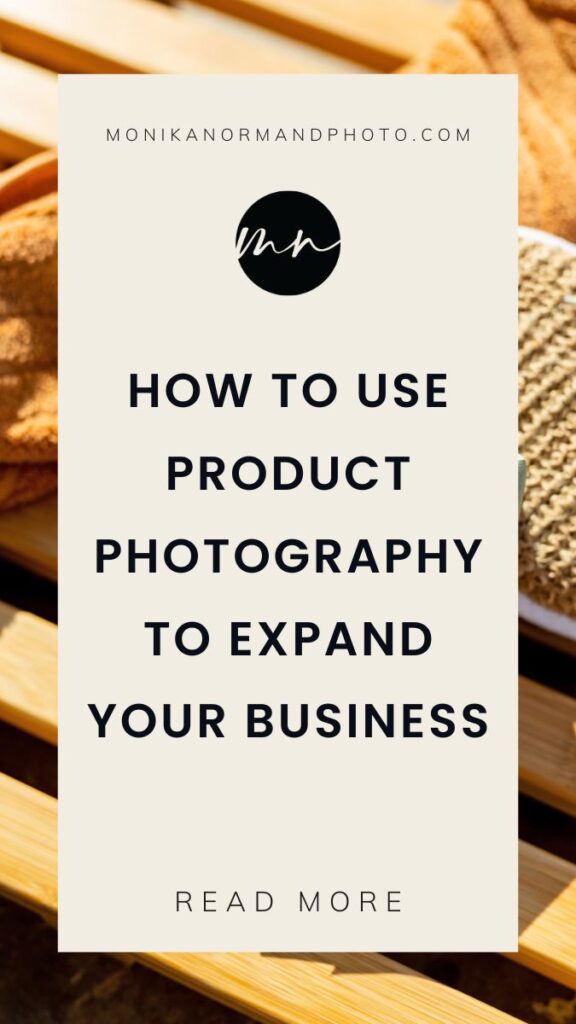
Selling Products through Pinterest
If you offer photography-related products, such as prints or presets, Pinterest can be a fantastic platform for promoting and selling them. Create pins that highlight your products and link to your online store. Pinterest has been amazing in bringing in traffic and sales to my presets shop.

Driving Traffic to Mentorship Offerings
As a photography business mentor, Pinterest has been great at driving traffic to my mentorship programs. Share pins that highlight the benefits of your mentorship services and link them to your mentorship landing page. By consistently providing valuable insights through your pins, you’ll establish yourself as an authority in the field and attract aspiring photographers seeking guidance.
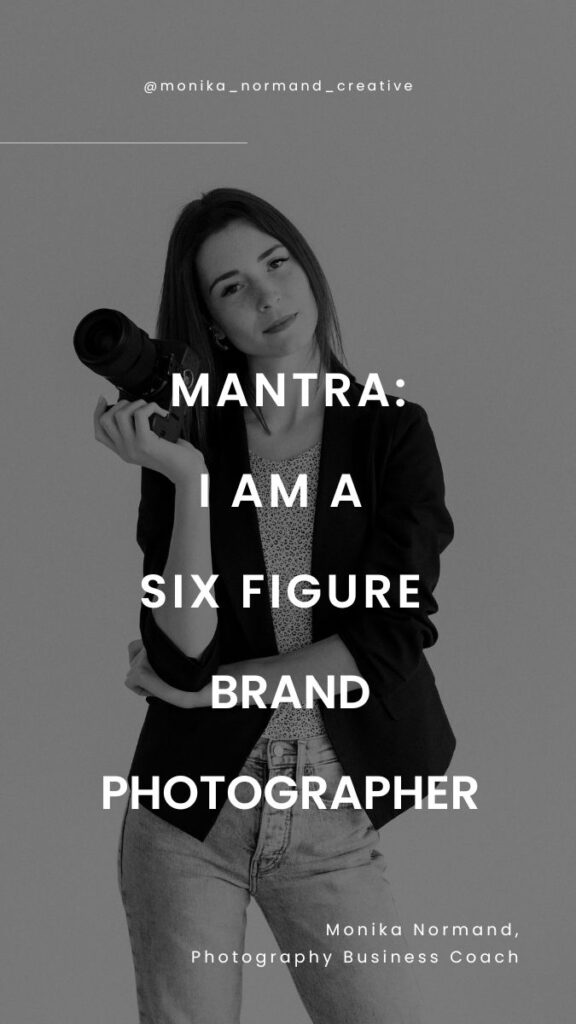
Pinterest is a goldmine of opportunities for branding photographers. By pinning helpful blog posts, inspiration galleries, and infographics, using ChatGPT to generate keywords and captions, repurposing content, and promoting your products and mentorship offerings, you can grow your photography business in an efficient and engaging way. If you would like dive deeper into how Pinterest can help you specific business grow, head over to my mentorship page here. I’d love to help guide you through the growth of your business. If you’re a self-taught learner, you may also love my e-book on how to build a successful multi six-figure photography business.